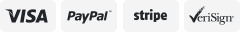-40%
Smart Fingerprint Lock USB Rechargeable Fingerprint Padlock Quick Unlock Zinc Al
$ 33.1
- Description
- Size Guide
Description
Instructions for use(1) Add fingerprint for the first time (Administrator): : Press the SET button for about 5 seconds,first the blue light is short, then the green light flashes and then releases. Will want to set Fingers are placed at the center of the fingerprint to touch. If the data is successfully collected, a blue light will flash to indicate that a data can be recorded. If it is not recorded or failed, it will flash a red light to remind the collection to be invalid. After the successful acquisition, after 10 completions, the green light is on, indicating that the fingerprint is added. The green light is flashing during the entire process of entering the fingerprint (indicating that it is the fingerprint entry status), but the lights of multiple colors are not illuminated at the same time. The finger that touches the pressure requires multiple angles to collect, which is beneficial to the expansion of the database, and is helpful for the sensitivity of the judgment!
(2) Add member fingerprint: add fingerprint when there is already fingerprint: press the set up button for about 5 seconds, the blue light is shorted once and then released, the blue light is long, then enter the administrator (two administrators) Any one of the fingerprints (that is, the first or second fingerprint set), when the input administrator's fingerprint is correct, the indicator light changes from blue to green and blinks. Repeat the first step to complete the fingerprint.
(3) Delete all fingerprints: In any mode, press the setup button for about 10 seconds, the blue light is on for 2 times and then released, the red light is on, and the administrator touches the fingerprint (any one of the two administrators). Next, if the fingerprint recognition is normal, the green light is illuminated and all fingerprints are deleted.
(4) Lock: Immediately after pressing the lock beam for about 1 second in the unlocked state.it is locked immediately.
(5) Unlock: In the locked state, input the fingerprint. If the fingerprint is correct, the lock beam will automatically pop up and unlock. If the fingerprint is correct, the green light is short; if the fingerprint is incorrect, the red light is short.
(6) Low voltage: When the voltage is equal to or lower than 3.5V, the red indicator will flash for 15 seconds; if it is always in low power, every minute, report Police once;
(7) Charging: The red and green lights flash alternately during the charging process